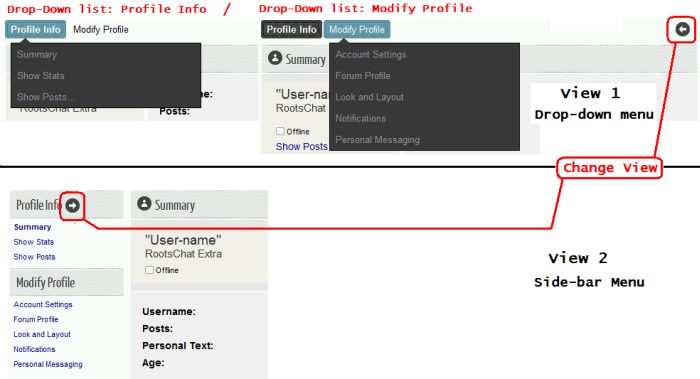Index to Help-Pages
RootsChat - 'Quick Start'
Introduction
Registering
Logging in/out
Navigation (Links & Buttons)
Home Page
Board Pages
Topic Pages
 Profile
Profile
Account Settings
Forum Profile
Look and Layout
Notifications
Personal Messaging
Posting Topics and Replies
Guidelines for Posting
Getting the best results
Personal Messages (PM)
Advertising
Event Calendar
RootsChatterBox
RootsChat Moderating Team
Search RootsChat
FAQs, Tips an Hints
RootsChat - 'Quick Start'
Introduction
Registering
Logging in/out
Navigation (Links & Buttons)
Home Page
Board Pages
Topic Pages
Account Settings
Forum Profile
Look and Layout
Notifications
Personal Messaging
Posting Topics and Replies
Guidelines for Posting
Getting the best results
Personal Messages (PM)
Advertising
Event Calendar
RootsChatterBox
RootsChat Moderating Team
Search RootsChat
FAQs, Tips an Hints
To the left of all postings on RootsChat, you will see some information about the poster.
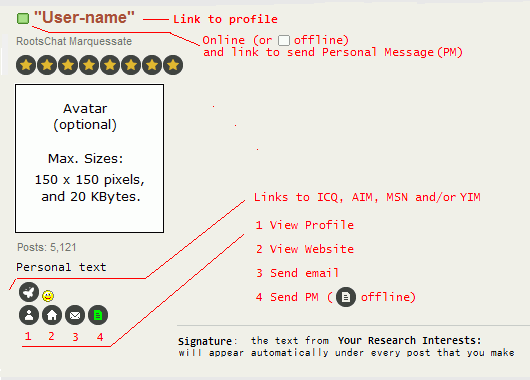
RootsChat allows you to fill out a profile which tells other RootsChatters about you. You can have your name, surnames you are researching, your website if you have one, family crest, and more! ⇑ Top of Page ⇑
To edit your profile, click the "Profile" option in the forum menu.
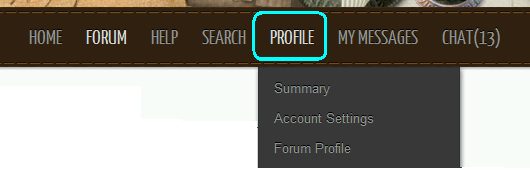
or click on your forum name, anywhere in the forum.
You will now see the Profile summary page. This may be as in "View 1" or in "View 2" below.
You can change the "view" by clicking on the appropriate arrow.
Click on the any of the menu items under "Modify Profile" to alter your profile settings.