RootsChat - 'Quick Start'
Introduction
Registering
Navigation (Links & Buttons)
Home Page
Board Pages
Topic Pages
Profile
Account Settings
Forum Profile
Look and Layout
Notifications
Personal Messaging
Posting Topics and Replies
Guidelines for Posting
Getting the best results
Personal Messages (PM)
Advertising
Event Calendar
RootsChatterBox
RootsChat Moderating Team
Search RootsChat
FAQs, Tips an Hints
Logging In
Home page:Registered members can login to the site by clicking on the "Login" link at the top-left of the forum window.

All other pages:
Registered members can login to the site by clicking on the
"MEMBER LOGIN" button at the top-left of the forum window.

Tip: If you are having trouble logging on, remember that capitals and lower-case characters make a difference with usernames and passwords. Enter them in the same way as when you first registered.
Forgotten your password ?
Forgotten your user name ?
If you're trying to login to the forum but you forget or lost your password or user name,
you can retrieve it using the lost password tool.
On the login screen, under the username field, it says
Forgot your password?
Click this to be taken to the "forgot password" form.
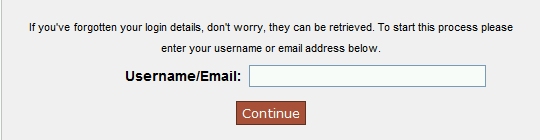
An e-mail with a new activation link will be sent to the email address registered to this username.
2) Enter your RootsChat Email address here and click on the 'Continue' button.
An e-mail with a new activation link will be sent to this e-mail address.
Follow the link to set a new password.
Logging Out
When you have finished browsing RootsChat you may decide to logout.
This is very important if you are sharing a computer with others
or you are not using your own computer (by friends, family, internet cafés, etc).
When you are logged in you will see "LOGOUT" in the forum menu;
Click on this and you wil be logged out of RootsChat.
